I received my new printer the other day: the L301.
 |
| L301 |
Selling at $1,595, the L301 is the lowest price 4+” color label printer available. The ability to print up to 6” wide labels at this price point seems like a very interesting proposal for small label producers. I wanted to try it; so here is my out-of-the-box report.
 |
| L301 Label Printer |
Prior to taking the printer out of the box, I realized that I could not install the driver. I needed to get from Afinia a file of the driver to download. At the time, the driver was not publicly available. You can now download it here along with the instruction manual and quick start guide:
After unpacking, I started to install the printer by first plugging in the printer and installing the ink cartridges. Immediately I found discrepancy with the ink cartridge numbers. The manual called for Cartridges: #26548 and #26562. However the numbers on the bags were different. In the production units, the part numbers will be on the cartridge outer packaging.
After installing the ink cartridges, I installed the driver. However, the driver does not install completely until the USB is connected. Afinia says do not connect the USB cable until the driver is installed.
Once installed, the driver looks similar to the Neuralabel 300x and Primera LX2000 driver. Both printers use HP print engines; so that makes total sense to me. Read my earlier post on the LX2000 here:
And 300x here:
Next, the instructions gave me information about the media. Narrowest width is 2”; and shortest label is 2”. A 2” x 2” label is pretty large for the minimum size. Afinia hopes to reduce the minimum size to 1.75” x 1” shortly. And the widest printable label is 6”. The printer uses a 3” core, and a max OD of 6”. I then installed the media on the unwinder which was a lot easier than on the VIP 495. Read my post about this printer here:
After inserting the paper, the printer pulled the label media into the printer and found the gap. I then printed my first 6” x 4” matte poly label. My first print took exactly 1 minute. And I did lose a label on my first print as the printer had to find top of form. Here is my first print on a matte poly coming out of the printer:
 |
| L301 First Print |
As you can see, my right side was printing on the liner. To adjust this print start position, I had to simply add space on the “Left Offset” in the driver, found on the “Settings” tab.
 |
| L301 Driver Setting Tab |
On my second label, the time to print was cut in ½. Slightly less than 30 seconds to print a 6” x 4” label. And the Left Offset adjustment worked! Notice the difference in the location of the ink on the right side of the printer.
 |
| L301 Printed Labels |
To cut, I just moved the cutter across the path of the web. Worked great. Looking at the cut position, I noticed I would want to add about a 1/16” of an inch. The cutter adjustment in the driver enables this configuration; but does not say which direction is positive or negative. I’ve learned later that positive ejects the labels out further.
Next, I printed gloss paper labels. First I used a 6” x 4” label with a .25” gap and blackmark. When I tried to print, it would not work correctly. After thinking about the problem, I realized the blackmark was directly in the gap; and may be fooling the gap sensor. When I changed to blackmark, the gloss paper label printed as expected.
However, the printed label had two issues. First the print output had lines.
 |
| L301 Label Needing Alignment |
By completing an ink cartridge alignment, the lines disappeared. Look at the Cyan block pre/post alignment.
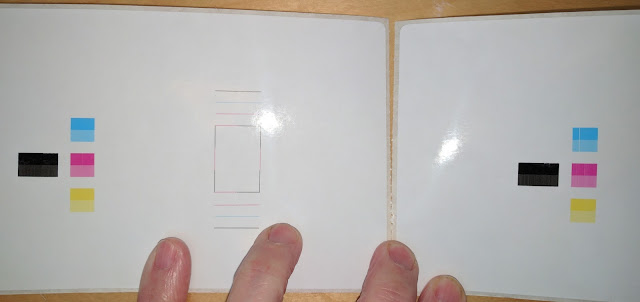 |
| L301 Alignment |
I’m not surprised by the fact the cartridges require alignment when you first use the printer.
Second, the black ink came off the gloss paper I tried first. Look at the barcode in the downspout label above. As the black is a pigment ink, gloss is a harder match. I tried our standard gloss paper; and it performed much better. The black ink did not smear.
 |
| L301 On Gloss Paper |
And the gloss poly printed very nice.
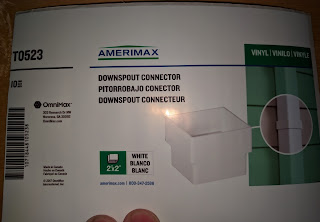 |
| L301 On Gloss Poly |
And I found the gloss poly labels waterproof; I was surprised by this result.
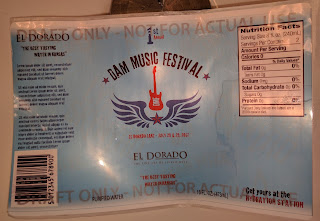 |
| L301 Water Resistant Gloss Poly |
On the matte paper labels, I found the material printed OK using the standard settings.
 |
| L301 Printed On Matte Paper |
Although both barcodes scanned, I though the print quality could be better. The colors and text looked very nice, however.
On clear film, I thought they printed great.
 |
| L301 All Black on Clear Film |
But the ink came off easily in water. Not really an option.
As for ink costs, the L301 is much more expensive than the C3500 or especially the C7500. For example, this artwork at 5.5” wide would cost ~$0.14 to $0.16/label.
On the LX2000, the ink cost of this label would cost approximately $0.05.
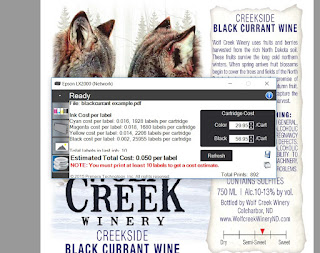 |
| LX2000 Ink Cost |
And the ink cost would be only $0.024/label for the C7500G at 4.25” wide:
According to Mike Atkins, Sales Manager for Afinia, “The Afinia Label L301 Color Label Printer is perfect for small and growing businesses. By printing In-house and on-demand, you give your company the flexibility to change your labels as-needed; to accommodate branding, ingredient, or government regulation changes. Powered by an HP thermal inkjet printing technology, the L301 will work well for small businesses wanting to print labels on demand.”
For the positives, the L301:
- Costs much less than competitive printers.
- Makes label printing easy to do.
- Prints great looking labels up to 6” wide.
As for the negatives, the L301:
- Uses expensive ink.
- Prints very slowly.
- Does not offer a networking option.
- Limits gloss media to selected options
Overall, I found the L301 as an affordable option to print low volume quantities of labels wider than 4.25” wide. At $1,595, the L301 is under ½ the price of the LX2000; the competitive option. You can purchase a lot of ink for $2,000+ dollars. For those businesses printing 10 to 20 labels per day, who need wider than 4.25” labels and want to limit their investment, the L301 is a good option.
If you are interested in learning more about the L301 or any other label printer, contact us to discuss your requirements in detail.
Guy Mikel
855-962-7670


