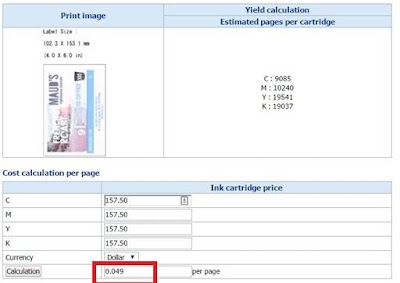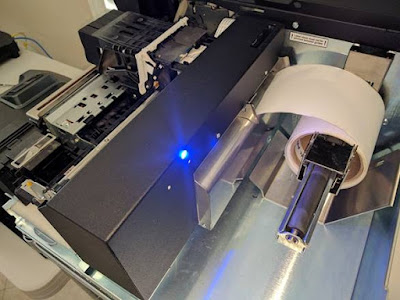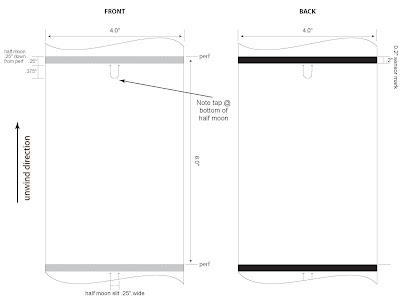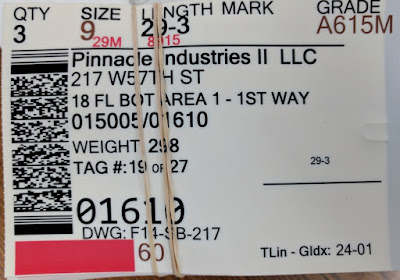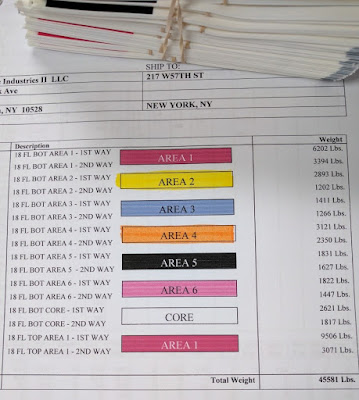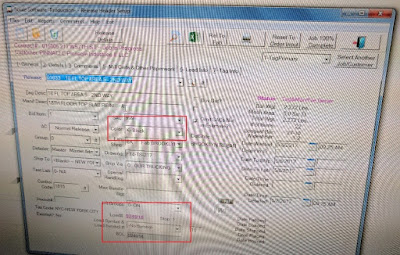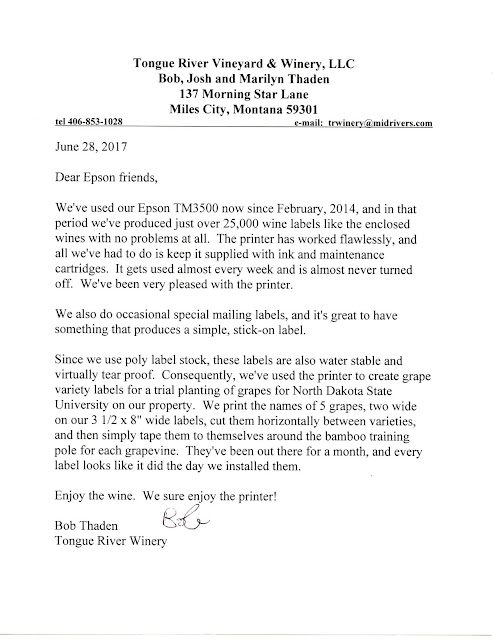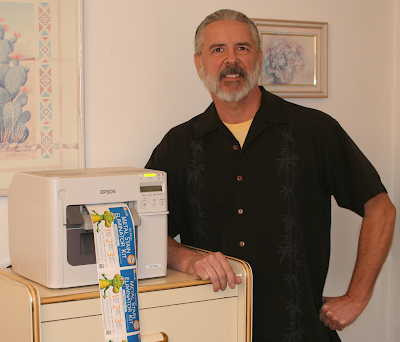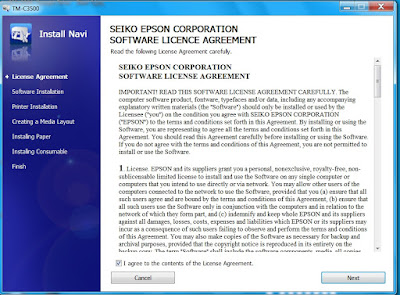Recently, Andy Scherz, Product Manager for Epson America approached us with a request. Andy asked:
“Do you any customers who might like a little PR? We are focusing on the boutique product labeling market. Cheese, juice, lotion… The idea is that we would like to get some quantity of actual product with labels. We will show these labels and highlight how they were printed by Epson solutions. If you have any willing customers, please let us know.”
It seems Epson America was planning for the annual Epson Summer Press Tour.
 |
| ColorWorks Label Press Tour |
The Epson Summer Press Tour is an annual event that Epson PR conducts for press and analysts to showcase new solutions and corporate initiatives. This event is not open to the public and is by invitation only to industry analysts and members of the press. And this year, over 100 press and analysts attended in New York City.
Originally, this event was created and remains primarily for media to see Epson’s latest consumer products for Holiday Gift Guide inclusion. In the last several years, Epson has shifted its company focus toward business solutions and leverages the event to generate larger brand awareness for Epson solutions that may not be as well known. For this reason, Epson incorporated displays from more industrial business lines at the event such as robotics, point-of-sale printing and commercial label solutions.
How could we say no to Andy? Based on this request, we suggested to Darek Connole, Public Relations for Epson a handful of customers who produce their product labels using Epson printers. Based on this list, the Public Relations firm for Epson, Walt & Company, www.walt.com, purchased on-line a selection of products from these companies.
 |
| ColorWorks Booth-Summer Press Tour |
One the products/labels of company featured was Hummingbird Nectar. Douglas Everett produces beautiful labels for his product; using his great graphic artist skills.
 |
| Hummingbird Nectar Products |
Since day one, Hummingbird Nectar has invested resources and energy into producing innovative hummingbird nectar and offering quality hummingbird products. Over the past years their nectar has evolved; and will continue to change as this company introduce best-in-class products for your hummingbirds.
As Douglas says, ““The team a Color Label Solutions and Epson keeps us humming along”.
 |
| Burn Hot Sauce |
Burn Hot Sauce is an original, small batch, farmer and chef owned business in Santa Cruz California. All of their produce is grown on sustainable organic farms in California; and all of the fermented hot sauces highlight the farm on the label. Burn Hot Sauce is raw, alive and full of probiotics.
And I featured this company with some great products in a post earlier this year:
 |
| Tongue River Winery |
Their slogan, “Quality Made Wines with fruit exclusively from the Northern Plains!” sums up not only their wines, but also the quality of the owner of Tongue River Winery: Bob Thaden and family. You’ll find the letter Bob included with the box of wine to Epson of interest:
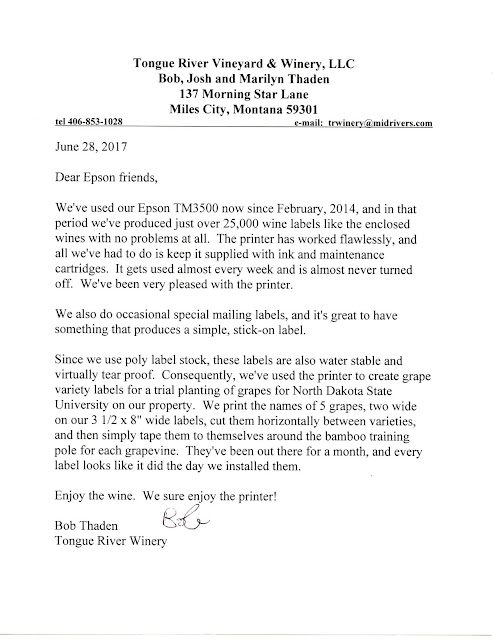 |
| Letter from Tongue River Winery |
As Bob didn’t have to include this letter, it shows what a wonderful and kind man he is.
 |
| Rejuvenation Therapeutics Label |
Rejuvenation Therapeutics is a health-centered, science-driven company that strives to extend lifespan and improve overall wellbeing. Within a burgeoning field of dietary supplements and nutritional ingredients, Rejuvenation Therapeutics stands out with their dedication to scientific evidence and regulatory compliance to ensure that their products are safe, effective, and beneficial.
Rejuvenation Therapeutics is using a C7500G to produce their gloss poly labels. I think they look great!
 |
| Miracle Botanicals Labels |
Essential oil is the passion of Miracle Botanicals! Ever since Hope Johnson was introduced to essential oil after the birth of her third child, these precious plant spirits have become part of their family’s daily life and over time every aspect of their lives has been transformed.
Rev. Hope Johnson is an Essential Oil Alchemist and Reiki Master. I love that she signs all of her emails to us, “With Fragrant Blessings”.
We’re fortunate to have such great customers like the one featured above. Please visit their website and try some of their products. Or if you have requirements for other food and beverage companies, contact us and we’ll connect you to some of our other customers.
I’d like to thank Epson and the Walt Company for the pictures from the event; and for including us and a few or our customers. Contact us if you want to produce beautiful and functional labels yourself.
Guy Mikel
855-962-7670